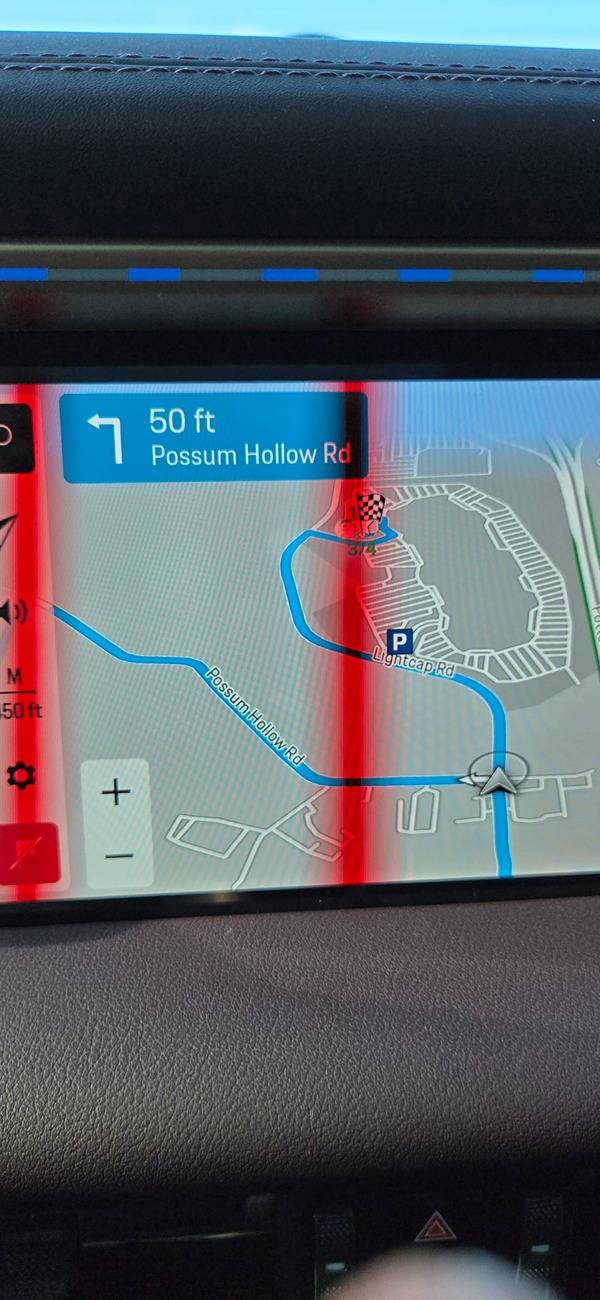- First Name
- Barry
- Joined
- Nov 23, 2024
- Threads
- 16
- Messages
- 95
- Reaction score
- 115
- Location
- Los Angeles
- Vehicles
- 2025 Macan EV 4S
WOW - that's GREAT news! I was getting concerned I might need to go 'to the dark side' (Apple - and please - I'm just joking) to get the HUD to be incorporated into NAV!!!Google maps run on my Android Pixel 6 indeed displays turn by turn with distances and lane suggestions in the HUD on my new 4S.
Sponsored