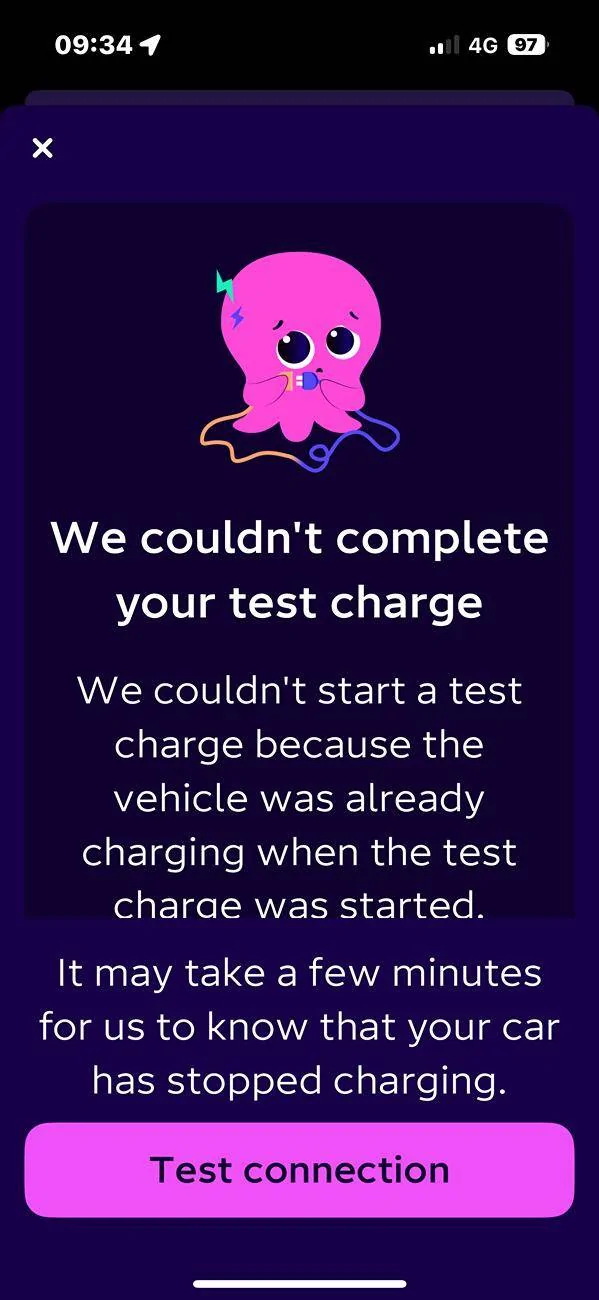- First Name
- Kristian
- Joined
- Dec 12, 2024
- Threads
- 1
- Messages
- 3
- Reaction score
- 0
- Location
- halifax UK
- Vehicles
- porsche macan 4 EV
- Thread starter
- #1
Trying to register my macan EV4 for octopus intelligent go tariff. Manage to add the vehicle to the octopus portal, but when it comes to the test charge it times out and fails. Tried all the recommended fixes (rest the PCM, removed and added the vehicle to octopus portal several times over, run the battery down low etc) and still can’t get it to work.
has anyone experienced and overcome this please?
has anyone experienced and overcome this please?
Sponsored