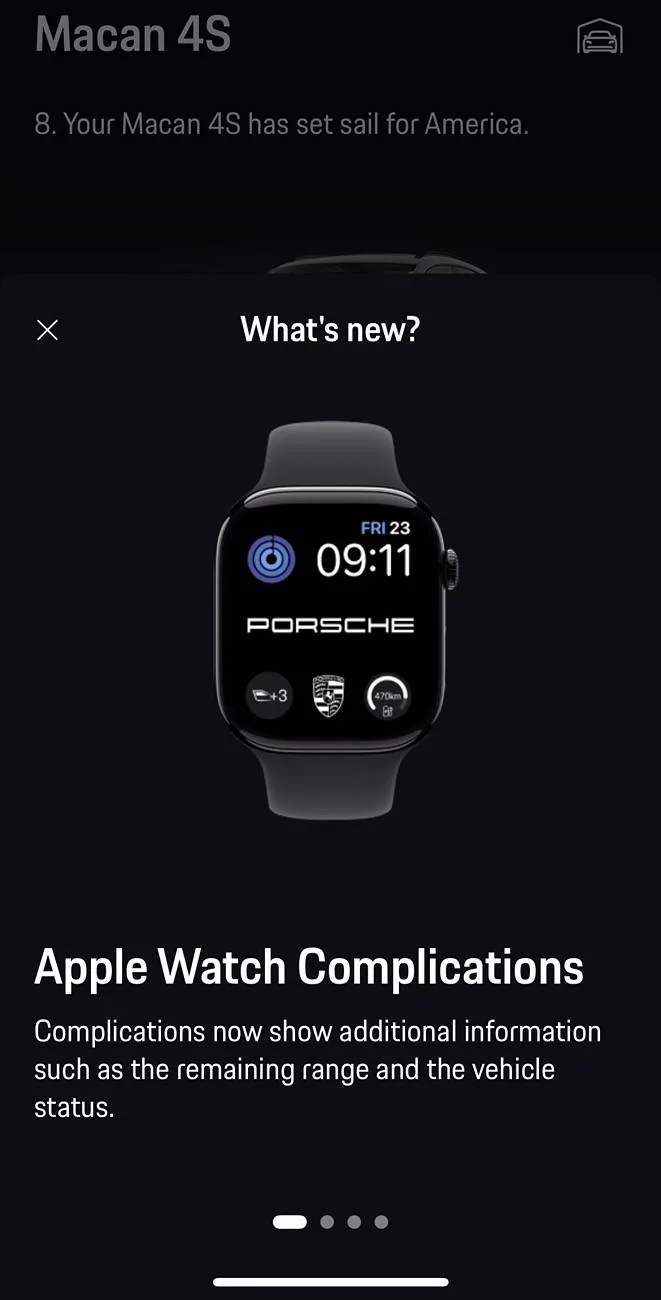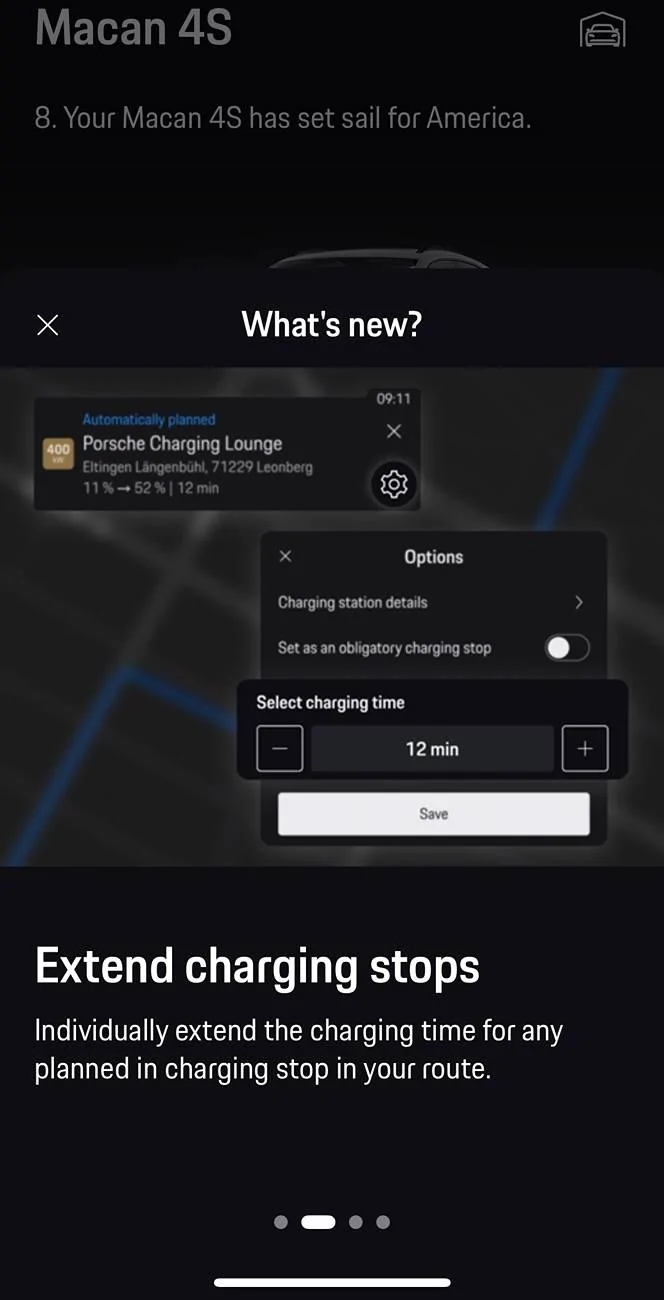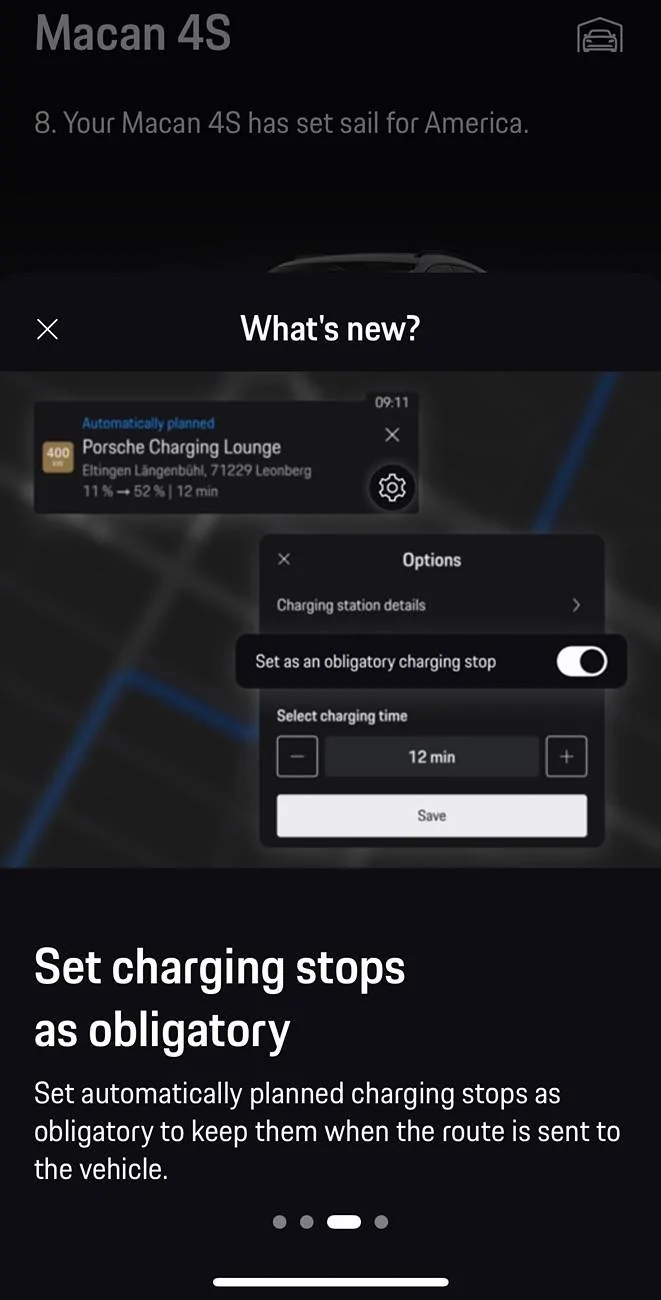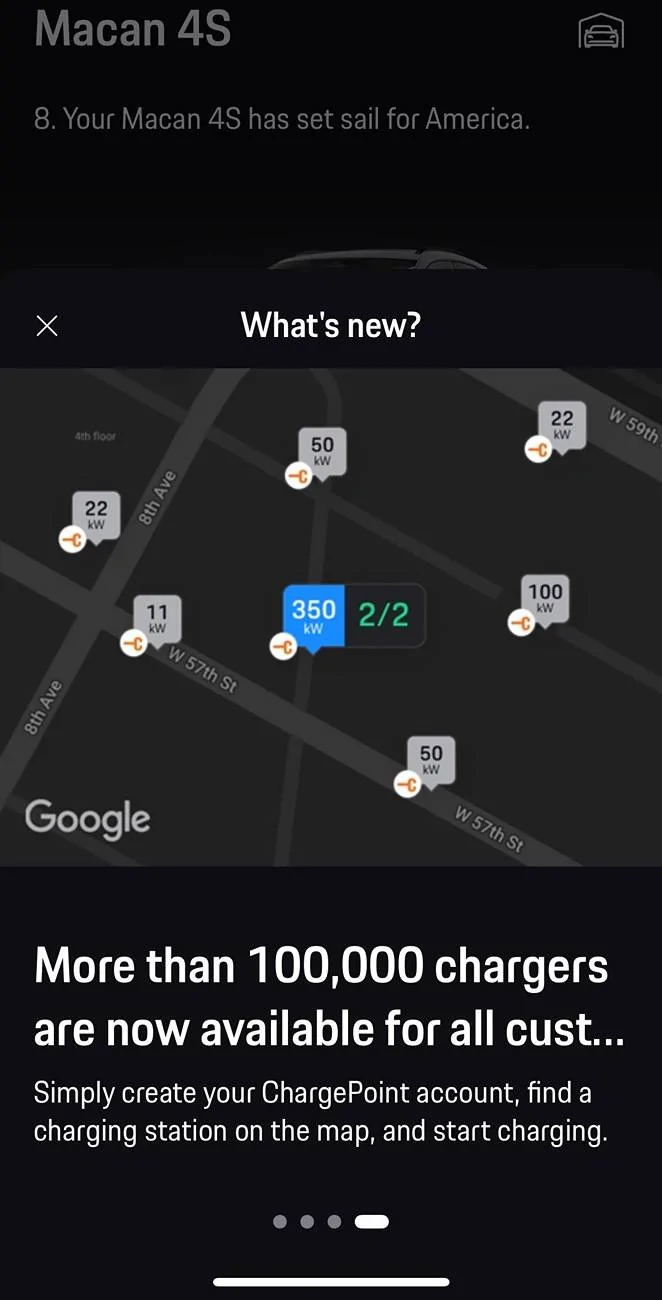-
Welcome to MacanEVowners! If you're joining us from Taycanforum.com, then you may already have an account here.
If you were registered on Taycanforum as of January 24, 2024 or earlier, then you can simply login here with the same username and password
If you wish, you can remove your account here.
Sponsored
- Joined
- Sep 3, 2024
- Threads
- 24
- Messages
- 1,232
- Reaction score
- 755
- Location
- Pennsylvania
- Vehicles
- Audi TT Roadster, Ducati Panigale, Cheverolet Trailblazer, Kia Sportage Hybrid
very nice!!
i bet EA wasn't too happy about that feature...
i bet EA wasn't too happy about that feature...
- First Name
- Daniel
- Joined
- Dec 23, 2024
- Threads
- 4
- Messages
- 53
- Reaction score
- 80
- Location
- Westchester, NY
- Vehicles
- Macan 4S
I updated yesterday. I’m not getting all the features though. I get the watch complication info. I don’t get all the other features they claim such as NACS options, etc on the app. I don’t have an adapter so I guess it’s less relevant but I’m wondering if they might have gotten a bit ahead of themselves and inadvertently announced NACS support prematurely.
- Joined
- Mar 15, 2019
- Threads
- 13
- Messages
- 422
- Reaction score
- 241
- Location
- Vancouver
- Vehicles
- Porsche 911
I can’t seem to get the range info to show on my watch for some reason. I selected range info and it shows three dashes and then I selected vehicle status and there’s a “?” on it haha go figure Porsche

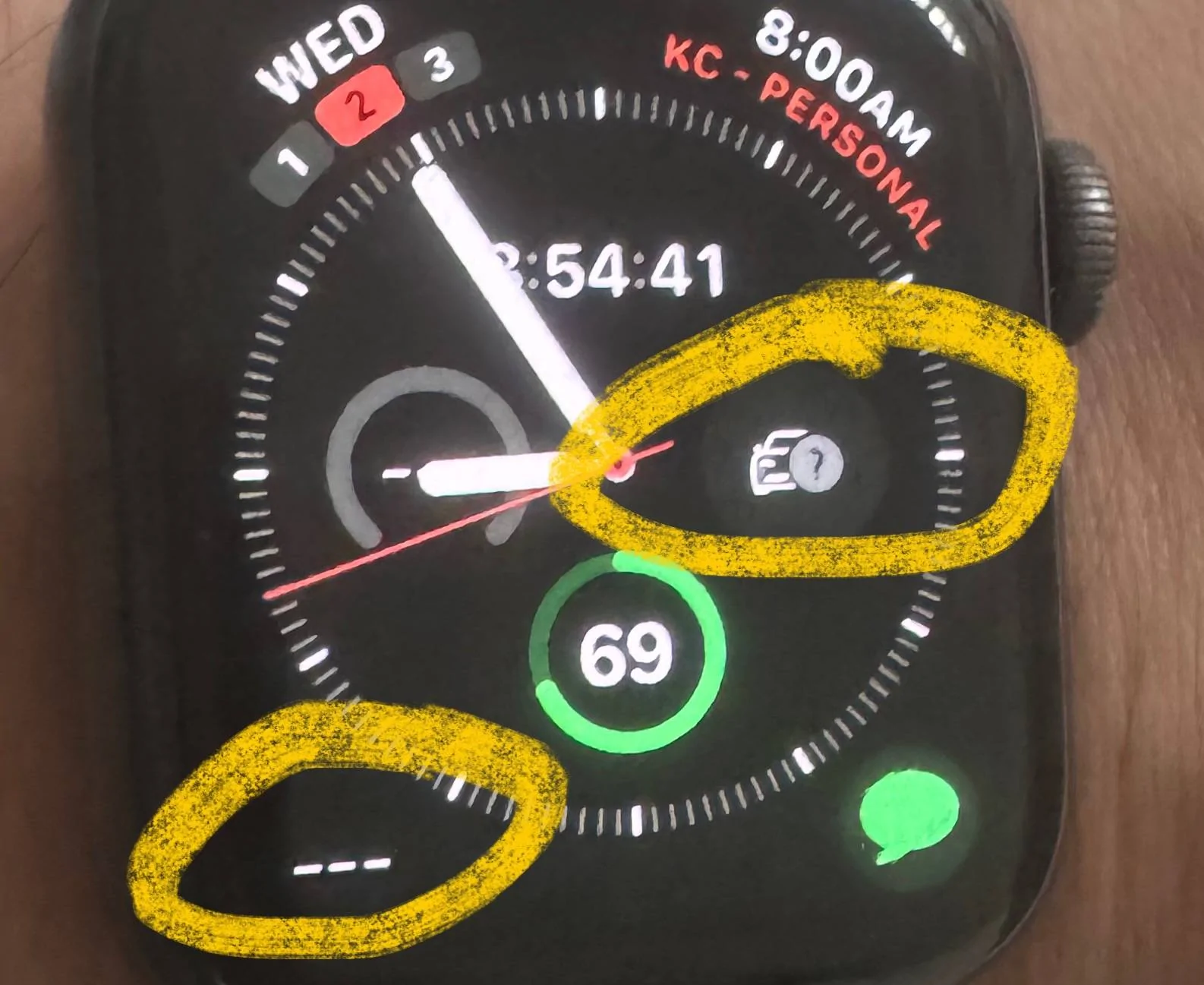
- First Name
- Tom
- Joined
- Jun 15, 2024
- Threads
- 11
- Messages
- 330
- Reaction score
- 331
- Location
- Kirkland, WA
- Vehicles
- Macan 4S
I enabled the new watch complication for range, and clicking it goes to the right place, but it is sadly not displaying anything (top left in photo). Maybe the next update will get that working.

And yes, my watch face is the same color as my car, or as close as it can be...
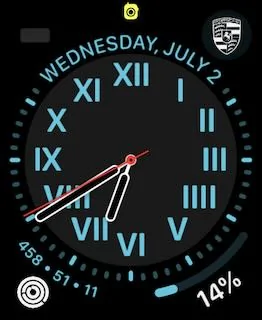
And yes, my watch face is the same color as my car, or as close as it can be...
- First Name
- Bob
- Joined
- Dec 22, 2024
- Threads
- 19
- Messages
- 490
- Reaction score
- 276
- Location
- Wivenhoe999
- Vehicles
- Macan 4S
I just updated the App. What I find really useful is you can extend the charge time to give more than 80% when on long trip. Previously you couldn’t set the % at arrival more than 80% and then this set the charging stop time.Not sure if these are new or they just popped up for me as an upcoming owner.
- Joined
- May 18, 2023
- Threads
- 0
- Messages
- 8
- Reaction score
- 4
- Location
- Atlanta, GA
- Vehicles
- 2022 Taycan RWD
The range complication doesn’t work on my Apple Watch either
- First Name
- Bob
- Joined
- Dec 22, 2024
- Threads
- 19
- Messages
- 490
- Reaction score
- 276
- Location
- Wivenhoe999
- Vehicles
- Macan 4S
I get a bar which is a shortcut to the app which does show the range, charge etc.




- First Name
- Thomas
- Joined
- Jul 16, 2024
- Threads
- 9
- Messages
- 165
- Reaction score
- 296
- Location
- Greater Boston
- Vehicles
- Macan 4S 718 Boxster
I’m seeing very odd behavior for these new complications on both of my Apple Watches. When I edit a watch face to add them, I can see the correct values in the complications (e.g., state of charge or vehicle status) while in edit mode, but when I exit that mode, they go blank—as pictured above. Looks like Porsche didn’t do enough testing on this before pushing the update.
This could be a nice feature when/if properly implemented, but I do wonder… will these complications require frequent checks with the vehicle itself? If so, that might have an impact on SOC because the vehicle will have to be wakened for each status check. Anyone have any insight on how waking the Macan for a status check affects SOC?
This could be a nice feature when/if properly implemented, but I do wonder… will these complications require frequent checks with the vehicle itself? If so, that might have an impact on SOC because the vehicle will have to be wakened for each status check. Anyone have any insight on how waking the Macan for a status check affects SOC?
- Joined
- Oct 31, 2024
- Threads
- 14
- Messages
- 450
- Reaction score
- 472
- Location
- Atlanta
- Vehicles
- Macan 4S EV, BMW X6, Tesla MX, Tesla M3
As noted before, when editing the watch face you can see the correct values (the way it’s supposed to be). But you only get a dotted line or blank icon on the actual watch. And yes, when you tap on this, it does open the watch’s My Porsche app. But it already used to do it before when tapping the Porsche emblem which was available when clicking the side wheel to bring up the list of apps. Rather than having a blank space or dotted lines on the watch face, I would add the Porsche emblem as a complication (at least until Porsche fixes the glitch) since it looks nicer and also opens the watch’s My Porsche app.I get a bar which is a shortcut to the app which does show the range, charge etc.
Answering the other inquiry (@LivingTheDream), in my experience opening the watch’s My Porsche app doesn’t “wake up” the car, hence no battery drain. You have to do other tasks like lock/unlock or start climate control to do that.
Last edited:
- First Name
- Scott
- Joined
- Aug 17, 2024
- Threads
- 11
- Messages
- 176
- Reaction score
- 233
- Location
- Ohio
- Vehicles
- Macan 4, Subaru Solterra
Definitely looking forward to the SOC complication, but having the same experience with blank values.
Was funny how the write up for the new features seemed to be in future tense. Not ready for prime time yet. Should not have been released.
Speaking of software, my recall appointment for the back up camera was cancelled this week due to a software issue as well. No ETA on resolution.
Was funny how the write up for the new features seemed to be in future tense. Not ready for prime time yet. Should not have been released.
Speaking of software, my recall appointment for the back up camera was cancelled this week due to a software issue as well. No ETA on resolution.
- First Name
- macan4ev
- Joined
- Feb 12, 2025
- Threads
- 6
- Messages
- 34
- Reaction score
- 15
- Location
- new york
- Vehicles
- Porsche Macan 4
Same here, not seeing data in complication. It shows when I click on the complication because that’s essentially opening the Porsche app on the phone. I have a feeling it’s connected to the fact that even my iPhone app doesn’t “always” show up-to-date range and charge status (and I can’t set remote temp either). Porsche customer service recommended I take the car in for an available update WSD0 but service center is saying no guarantee that will fix the issue and they’ve seen some cars getting bricked for an unspecified amount of time. Software support from Porsche is quite lacking.


- Joined
- Oct 31, 2024
- Threads
- 14
- Messages
- 450
- Reaction score
- 472
- Location
- Atlanta
- Vehicles
- Macan 4S EV, BMW X6, Tesla MX, Tesla M3
A factory reset usually fixes the problem you’re having of not being able to set pre-climate remotely.
I did the update and had no problems whatsoever. The only thing was having to reprogram HomeLink which took less than five minutes.
The range and battery status on the app are approximate values. The car’s computer recalculates those numbers when it “wakes up” once you get inside the car and again as you start driving. I try not to focus too much on these numbers, specially during daily driving.
I did the update and had no problems whatsoever. The only thing was having to reprogram HomeLink which took less than five minutes.
The range and battery status on the app are approximate values. The car’s computer recalculates those numbers when it “wakes up” once you get inside the car and again as you start driving. I try not to focus too much on these numbers, specially during daily driving.
- First Name
- macan4ev
- Joined
- Feb 12, 2025
- Threads
- 6
- Messages
- 34
- Reaction score
- 15
- Location
- new york
- Vehicles
- Porsche Macan 4
I’m not talking about numbers in the app being a little bit off. At times it shows range from a long time back, including not recognizing when the car is plugged in. These are numbers EV owners rely on and these do need to be accurate. Our Tesla shows this info on the app in real time.The range and battery status on the app are approximate values. The car’s computer recalculates those numbers when it “wakes up” once you get inside the car and again as you start driving. I try not to focus too much on these numbers, specially during daily driving.
- Joined
- Oct 31, 2024
- Threads
- 14
- Messages
- 450
- Reaction score
- 472
- Location
- Atlanta
- Vehicles
- Macan 4S EV, BMW X6, Tesla MX, Tesla M3
Not my experience. Consider doing a factory reset.I’m not talking about numbers in the app being a little bit off. At times it shows range from a long time back, including not recognizing when the car is plugged in. These are numbers EV owners rely on and these do need to be accurate. Our Tesla shows this info on the app in real time.
Sponsored
Similar threads
- Replies
- 62
- Views
- 18,199
- Replies
- 8
- Views
- 4,782
- Replies
- 49
- Views
- 20,479